GETTING MORE TALE #730: It’s 2019. How do I play a record backwards?
The fellows from Spinal Tap once lamented that there must be a conspiracy between the Dutch and the Japanese to eliminate any audio medium that you can play backwards.
There’s no proof, but Spinal Tap are not the kind of band who require proof. The Dutch (Phillips) developed the compact cassette. The Dutch and Japanese (Phillips and Sony) created the CD together. You simply couldn’t play either format backwards, like you could with the good ol’ LP. When the record was “finally” replaced by CD, it really did seem like playing music backwards to look for hidden messages was over and done. How was Satan to communicate with teenagers like he did in the 1980s?
The 90s and early 2000s were a dark time for backwards messages. It seemed like playing albums backwards would forever remain a thing of the past. It was actually a real thing that some people did! I have. I played my Iron Maiden Piece of Mind LP backwards to find out what the hell Nicko McBrain was saying at the start of “Still Life”. With the record on the platter, I cued the needle and spun the record backwards with my index finger. It didn’t work very well, because I couldn’t keep a constant speed. The pitch was all over the place. Plus Nicko was using a comical accent, with reverb added. Playing it backwards with a wobbly pitch meant I still could not tell what Nicko was saying!
This method of playing records backward wasn’t good for the player, the needle, or the vinyl. We knew that; we just didn’t care. We had cheap shit and it really didn’t make a difference. The time to play a record backwards was when you had cheap kiddie equipment.
“Oh my God, Chicago kicks ass!”
So how can kids play music backwards today? Without being able to play back-masked messages, can they truly enjoy the albums as completely as we did? Thankfully, playing your records backwards is easier today than ever. Thanks to “computer magic” (using Spinal Tap’s words) you can do it quickly and more easily than ever before.
STEP 1: Download Audacity. It’s free, easy to use, and very solid.
STEP 2: Record your vinyl (forwards) into Audacity using a USB turntable. Or, even easier: load any track from your computer into Audacity. For this demonstration we’re using the aforementioned “Still Life” by Iron Maiden. The backwards spoken word Nicko bit is isolated by deleting the entire rest of the song. (I’ve also boosted the volume on this part, which is quite quiet. Now you can see the waveform more easily.)
STEP 3: Highlight the entire track. Click “Effects” and “Reverse”.
STEP 4: Press play! With just a glance you can see the waveform is completely reversed.
What’s Nicko saying? Even playing it backwards at a constant pitch, it’s still impossible to tell what it is without enlisting the help of the internet, who have already solved this riddle.
“Hmm, hmm!” sniffs Nicko. “What hoo said de t’ing wit de t’ree bonce.” Roughly translated: “What said the thing with the three heads?” You might recognise “what hoo said de t’ing” as one of Nicko’s favourite phrases. It appears again on Maiden’s “Black Bart Blues”. Then he warns, “Dooon’t meddle wit t’ings you don’ unnerstand.” Good advice for anyone. Then finally, a belch! It’s still all but unintelligible, even digitally reversed.
We had much more success with an older record, Great White North by Bob & Doug McKenzie. On the track “Black Holes”, you can choose to highlight and reverse only the backwards part of the track. When you do it in Audacity, it’s a perfect digital reverse. You can play it and it’s indistinguishable from any of the rest of the album. In the waveform below, you can see the reversed section highlighted. When you play the whole track like this, it’s perfectly seamless.
Now you can say that you learned something useful today. Go ahead and try it on your Slayer albums now!

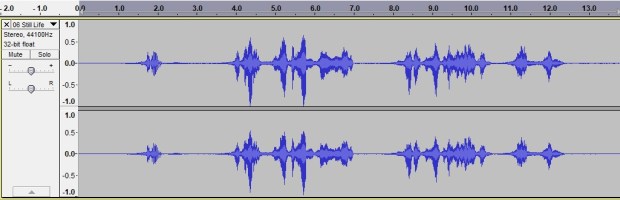

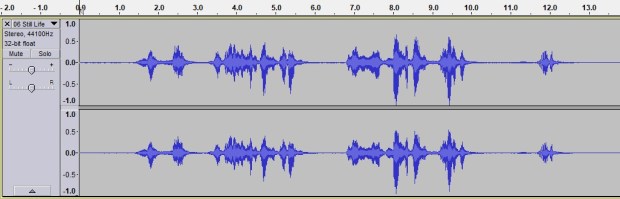
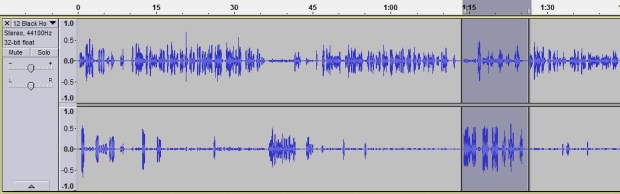

ELO’s Secret Messages had a lot of, well, secret messages. Many thanks for illuminating me to this method of backwards playing.
LikeLike
PS. Please check your messages when you’re not too busy, this one means something to me
LikeLiked by 1 person
Sorry I saw you sent something on FB, will check it out.
LikeLike
No worries, I know you have more important stuff to do than constantly check for messages.
LikeLike
Audacity’s great for making music clips quizzes for quiz evening’s too.
LikeLike
I bought a new turntable with USB capabilities and it came with Audacity. I haven’t downloaded it yet, but I do plan on doing that and then recording a couple vinyls that I have that you can’t stream.
LikeLike
Thanks for the lesson, now I can reaffirm my dedication to the Dark Lord once again!
LikeLiked by 1 person
Hail Lucifer!
LikeLike
I’ve got lots of nice things to say about audacity too!
LikeLiked by 1 person
Isn’t it great? It really opened up a new avenue of creativity for me.
LikeLiked by 1 person
I need to spend more time with Audacity. I still haven’t even figured out my usb turntable. Bad Aaron.
LikeLike